[UPDATED FOR 2023]
There’s more than meets the eye when you prep your marketing materials for professional printing. While it may seem like a simple “hit send” procedure, the process is much more complicated.
Getting onto the same page as your printer will help you produce beautiful marketing materials the first time, and you’ll avoid the back and forth (and mistakes) that come from being unprepared. Because even though a PDF of your marketing piece looks finished and polished on your screen, there are a number of steps that the printer needs to complete to create a beautiful finished product.
Getting the pre-press process right becomes especially important when you’re melding a campaign that includes offline paper-based media like bulletin boards, large format signage, brochures or POS items with an online campaign. If the look and the colors don’t match, you’re diluting and hurting your brand, not to mention causing confusion. And going back to the drawing board to reprint a piece is a waste of time and money as well as a colossal headache!
RELATED: HOW TO SET UP YOUR PRINT-READY PDFS IN ADOBE
TAKE THE TIME AND GET IT RIGHT THE FIRST TIME
Or your ad could look like this, a 14 foot x 48 foot sign that screams, “We did not proofread this copy!” There are just three words in this headline, and one is wrong. What a dismal accuracy rate!
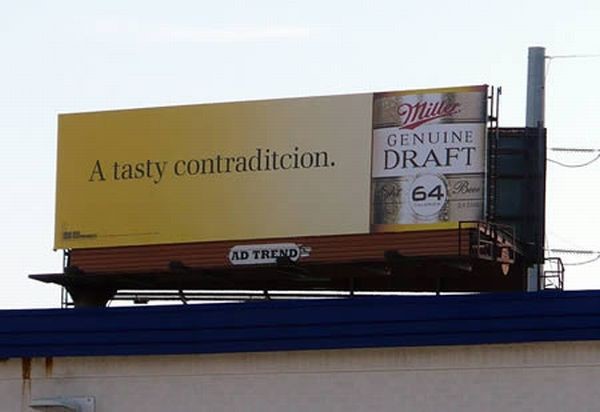
This one is no better, and it’s also quite a bit more embarrassing since the sign conveys the opposite of the company’s hoped-for image – plus it’s permanently inked for all to see. At least someone had the good sense (or the OCD) to make the two corrections! Again, accuracy counts.
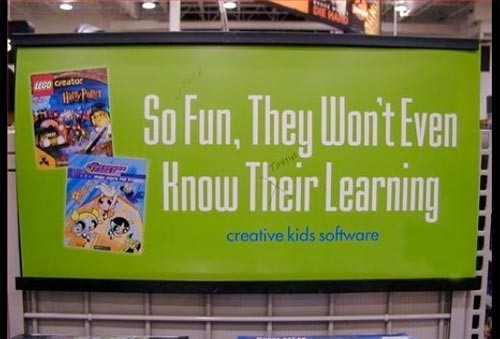
SO LET’S NOT FOLLOW IN THEIR FOOTSTEPS
To ensure that your printer is ready to roll when you are, take a look at this pre-press checklist:
- Ensure that the document size and trim size match
- Check the bleed around the edge and check for crop marks
- Make sure it’s CMYK color and not RGB color to achieve the correct color separation; look at the color separations
- Ask if you need to submit your file images in a separate folder or embedded in the application
- Check that all images have a resolution of 300 dpi or higher
- Make sure any fold lines match accepted folding styles
- See if your fonts are in a compatible format like postscript type 1, and ensure they are not corrupt
- Save your files in the correct format, usually .tiff, .eps or Photoshop .psd files. Generally printers do not recommend submitting .jpg or .pdf files. But each printer and project is different, so check first!
- This one’s so important! Take the time (and enlist fresh eyes) to proofread and color proof
- See if your piece is set up for imposition or multi-page design
By using the above pre-press checklist, you’ll be able to send your digital files to a printer and feel secure that the printed pieces will match what you’re seeing (and liking) on your screen. Some printers vary slightly in their requirements, so it’s always best to check beforehand.
RELATED: 3 PIVOTAL POINTS IN THE PRINT PRODUCTION PROCESS
Don’t worry. If you’re not comfortable signing off on a checklist like this, we can help at any point along the way. At Ironmark, there are a few simple things we require, and then we handle the details for you. For instance, we require PDFs for most work and native Adobe InDesign for projects where we’d need to do any significant production work to make it print ready. These PDFs must be hi res, with all fonts embedded, with crops and .125” bleed. The PDF should contain only the colors that are specified to print, and have a trim size and page count consistent with the quoted size.
Any specialty work (die cut, emboss, deboss, spot UV or varnish, foil, etc.) should be clearly defined in a separate PDF, or on an additional layer in the InDesign document. And again, we can help you with all of this.
At Ironmark, we print every print advertisement or marketing piece imaginable, from business cards to the largest format signs up to 98” wide and 2.5” thick – or anything on a roll. We understand that these aren’t just representations of your brand. They ARE your brand. So we take every precaution to ensure that they are perfect.
Call us today to make your vision come alive with larger than life formats and beautiful pieces you can really feel—and so can your customers.