[UPDATED FOR 2024]
Good design is created to be inclusive of all people’s abilities and communicates ideas as clearly, helpfully, and as effectively as possible. When it comes to the concept of accessibility in graphic design, it behooves everyone to make marketing communications as accessible as possible.
Here, we’ll cover:
- What is Accessibility?
- Best Practices for Accessibility in Design
- Best Practices for Print Specific Accessibility Design
- Best Practices for Website Specific Accessibility Design
- Start Designing Better Now
WHAT IS ACCESSIBILITY?
According to the International Association of Accessibility Professionals (IAAP), “there are many groups that must be involved in the design of accessible technology, delivery of accessible content, and the growth of a workforce and marketplace that values accessibility.” For those of us in marketing and graphic design, this means that we need to design print and online communications to feature intuitive layouts with logical navigation and contain content that is easy to read and understand.
Accessible design does more than just improve communication, however—it improves the quality and efficacy of the piece of content. It aligns with the design ideals that spurred many designers to pursue their art originally—creating good design that helps everyone communicate better. Accessibility in graphic design is not just a business concept—it’s an approach that ripples out to our entire society.
This is important since we are designing communications for people of all abilities. You may be surprised to learn that 26% of Americans have some type of disability that can affect how they interact with the world. Disabilities like colorblindness or limited fine-motor control can impact how they understand communications like a brochure or website.
While there are no laws governing accessibility in design, there has been movement towards regulating it. Section 508 of the Rehabilitation Act “requires federal agencies to develop, procure, maintain, and use information and communications technology (ICT) that is accessible to people with disabilities.” The private sector is not governed by this law, but many companies are voluntarily implementing accessibility-friendly strategies to help those with disabilities. The Web Content Accessibility Guidelines (WCAG) 2.2 were also introduced as a technical standard for web developers. It’s an exciting time in the industry, as more and more enterprises adopt this approach.
BEST PRACTICES FOR ACCESSIBILITY IN DESIGN
There are some different strategies for achieving accessibility in print and online media, but there is a lot of overlap. Both attain clearer communication with these important design elements:
- Logical, Gridlike Organization: Using a design grid keeps information consistent across pages and entire pieces. It creates signposts that let readers know what to expect next, which helps those with visual disabilities identify and process content effectively.
- Clear Hierarchy: Navigation and headers need to be easy to decipher, especially in more complex communications; this helps all readers with flow and comprehension.
- Strong Contrasts: A well-defined contrast between the background and the text makes words easier to read; this can be accomplished with a white background and black text. Certain combinations (like yellow on a white background), can make text difficult to distinguish. To see how well your piece works, try WebAIM’s contrast checker.
- Carefully Curated Color: Around 8% of men and 0.5% of women worldwide contend with color blindness. People with color blindness have a difficult time distinguishing between shades of red and green as well as yellow and blue, which causes muddy images or graphics that are hard to decipher. To remedy this, try using complementary colors, or try to achieve a 70% or greater color value difference between the background and text. To double-check your work, you can turn your monitor to grayscale or print the piece—if the colors are hard to distinguish, you’ll need to dial up the contrast.
- Effective Fonts: There are many ways to make the font more legible (refers to the ease of letter and word recognition) and readable (the speed and clarity of processing). Font size, shape, and spacing matters.
- Size: You’ll want to shoot for 12pt or larger (many times 16-24-point), depending on the font. When considering a font’s scale, know that wider or narrower fonts are more difficult to read.
- Shape: Font shapes also come into play—some rounded fonts may be easier to process than complicated or script fonts since the interplay between the form of the letter and the white space (counterform) affects legibility.
- Spacing: Paying attention to kerning, or the space between letters and words, can also help. When you leave air between letters they’re easier to read. Balanced fonts are also easier to read. This means that regular and medium weights are better than bolder or light.
- Optimal Column Widths: Many times designers break longer text into columns for ease of reading. It’s important to watch the column dimensions. Narrow columns dice up words with hyphenations and can impede scanning paths, whereas wide columns make it tricky to find the beginning of sentences. Both contribute to eyestrain and are a problem for those who are visually impaired.
- Smart Justifications: Since we read left to right, left justified text is more natural and easier to process.
BEST PRACTICES FOR PRINT-SPECIFIC ACCESSIBILITY DESIGN
Since print requires paper, the surface is another element to consider. Many designers prefer a soft matte coated surface, which benefits all readers. Glossy finishes can reproduce a photo more elegantly and draw attention to a beautiful cover, but an interior with a non-reflective surface is much easier to read.
Related: 11 Graphic Design Terms You Need to Know
BEST PRACTICES FOR WEBSITE SPECIFIC ACCESSIBILITY DESIGN
Websites are dynamic and users view them on various devices, so designers incorporating accessibility strategies can integrate even more features, like:
- Scaled Text: Those with vision impairments need their text sized correctly. Many sites automatically scale text to help facilitate reading.
- Limited Text: For each graphical element, make sure you have a text alternative and a caption that explains what it is. With AI, you can automatically generate these. Software can also convert these titles to large print, Braille, symbols, speech or simpler language. These are simple but powerful ways to provide more information to someone who is vision impaired, and they help boost your SEO.
- Missing Semantics: These semantic markup “road maps” to text give more context by labeling what each component is: <header>, <main>, <footer>, <nav>, <time>, <code>, <aside>, and <article>. They’re also helpful for search engines.
- In-field Form Labels: Forms requesting user information that have labels outside their fields are much easier to fill out than labels inside the boxes, which are faded by grayscale coloring and hard to read. Additionally, those with processing disabilities may not understand how to fill out the form without having the labels outside each field.
- Keyboard Controls: To accommodate people with fine motor disabilities, your website must be navigable by keyboard.
- Audio Content: For those with hearing issues, any audio files can be supplemented with captions. This is helpful to those who don’t want to play sound too.
Related: 10 Web Design Terms the Experts Know
START DESIGNING BETTER NOW
There are a wealth of ways to create better graphic design. You can see how even small adjustments can make your communications much clearer for all users, whether they have disabilities or not. Designing for accessibility is good practice, and we look forward to its greater adoption across all channels. In the meantime, it’s smart to start now. As you begin your next website, email newsletter, print piece, or other communication, put these strategies into practice. You’ll make good design into something even better—for everyone.