Do you have a print project coming up? We have the details for you. To make the process as smooth as possible, we’ve put together a blog post with everything your printer needs to give you an accurate quote — since the right quote and creative print team could save you significant time and money.
For a specific quote, the printer needs specific information. While they can certainly help you weigh the options, it’s up to you to decide the final parameters: quantity, stock type, design work, and many other important elements. Here’s a look at what your printer will need for a quote.
Related: You’ve Got a Print Ready File. Now What?
Contact Information
This one is easy! You’ll want to provide the printer with as much information as possible, starting with contact information. This includes the name, email address, and phone number of the primary contact associated with the print project. Be sure to specify the preferred method of contact to facilitate efficient communication.
Due Date
A timeline is crucial with any print project and should be clearly established beforehand. Give the printer due dates for artwork submissions and the final delivery. Make a note if the print project is part of an upcoming event, and set delivery for a specific time. The more information for your printer to work with, the better. They’re constantly managing different jobs and can move them around according to due dates so that all projects are completed by their due date.
Artwork
If you’re using artwork in the project, provide the printer with a sample. Generally, printers like to see artwork in a PDF or other specific format when it’s finally submitted. Check with your printer first. And if you do not have a sample, it’s helpful to provide details such as file format (Again, PDF is preferred since estimators don’t typically have access to CreativeSuite or EPS files), method of file submission, and the anticipated receipt date of the artwork, as well as any other noteworthy distinctions (please match art to logo color, use this font, etc.).
Project/Order Description
You’ll have space to provide an order description, which is crucial to getting an accurate quote. For this description, It helps to know specific commercial printing terms like the following:
Quantity: Clearly establish the total number of pieces that need to be produced.
Size: The printer should know both the finished size and flat size in order to gauge the extent of the print project. Finished size refers to the size of the print after printing and binding is completed. Flat size is the size of the product before folding, but after printing and trimming, if it’s laid flat. Also inform the printer of any irregular cuts or shapes (die cut) that will be included in the project. Provide the printer with a full-scale printout of the project’s dimensions, including crop marks, if you’re not sure of the size.
Number of Pages: State the total page count, including the interior pages and covers if quoting a multi-page document. In book printing, it’s important to note whether the total number of pages includes the cover or is in addition to the cover. When using saddle stitching, make sure your final page count is divisible by four.
Paper Stock: The printer should know if you want coated or uncoated paper stock, the weight (thickness) requirement, and the particular color, brand, and type (example: newsprint, recycled, biodegradable paper). Both cover and text weight should be presented. Uncoated paper has a natural finish and rough feel, while coated paper produces finishes that could be matte, gloss, dull, or cast.
Ink/Colors: Specify the color selection needed for the project and whether the ink will print on one or both sides of the piece. Depending on quantity or whether there’s personalization in the project, the estimator will determine whether the project will print in process or spot colors. Here are the differences:
- Process Printing: This approach uses a layering method, where inks are placed on top of one another to create the appearance of other colors. Four-color process printing (CMYK printing) is the most popular technique used. This process is used in both offset and digital printing.
- Spot Color Printing: A spot color or PMS color is a single, specific color. If your brand is color specific, call out the number of PMS color(s) in the piece.
Bleed vs. Non-Bleed: Keep in mind that printers sometimes include charges for bleeds (images or print elements that extend over the edge of the sheet). If you want your image to cover the entire space without a frame around it, you’ll want to use bleed. It is generally the way to go because it looks much cleaner.
Binding: If your multiple-page document needs binding, perfect bound and saddle stitch are two standard options; however, spiral bound/coil bound and plastic comb binding are also available choices.
The More the Better
Simply put, the more information the printer receives, the more accurate your quote will be, which will ensure the entire process is smoother. As you work with the printer to get the quote, you can also learn more about their creative team. Take the time to ask questions about who will be handling the design, and make sure to check out the work on their site to be sure it aligns with your goals. A good creative team can make the entire process a success.
Related: Why You Should Ask Your Printer About Their Creative Team.
At Ironmark, we can help you do it all, from concepting the piece, to designing it, to printing it, to handling fulfillment. You can rely on our 60+ years of printing experience because we have conquered all the challenges to create award-winning work for our clients. In addition to print projects, we can help with apparel and other promo printing too. When you’re ready to get started on your next project, reach out to our team. We look forward to creating professional pieces that bring your brand to life.