[UPDATED FOR 2023]
Are you aware of the top marketing tools out there that not only help you get your job done better but are completely FREE? There are a number of excellent free marketing tools, and we’ve compiled some of the top options in the categories that help you master your marketing. Whether you add all or a few to your marketing toolbox, you’ll reap the benefits of these resources right away and work smarter, not harder.
Project Management: Trello
Lead Generation: Hubspot
Design: Canva
Content: ChatGPT and Bard
SEO: Google Free Business Profile and Google Analytics
Social Media Management: Buffer
Project Management: Trello
This highly visual organization tool is a master at project management. It lays everything out intuitively on “boards” reminiscent of an old-school desk blotter and designed to manage projects, workflows, and tasks, from the big picture down to the finest detail. With the free version of Trello, you can create unlimited boards that contain a project or process, lists encompassing all tasks and divided into “To Do,” “Doing,” and “Done” (or your own custom process), and smaller, movable “cards” with the information you need to accomplish these tasks, tied to deadlines and assigned doers.
Trello helps you boost your productivity. It keeps everyone moving, with spaces to comment on the cards and add files and checklists. It also integrates with Slack, Dropbox, Outlook, Gmail, Salesforce, and more, with “power-ups,” or plug-ins, that expand your capabilities. The free version gets you unlimited cards, built-in automation, due dates, mobile and desktop apps, unlimited activity logs, templates, and unlimited power-ups. Then if you find you’re needing more, it’s a reasonable jump in monthly rate for more robust options.
RELATED: THE 5 BEST ANNUAL MEETING TOOLS FOR PROJECT MANAGERS
Lead Generation: HubSpot
Hubspot is known for many things to many marketers. It’s a robust CRM platform with highly effective marketing, sales, and service tools. The software is king at lead generation. It helps marketers attract potential visitors and leads through inbound marketing, ushering them through the buyer’s journey and converting them into customers.
While HubSpot’s capabilities are wide-ranging and complex, you can take advantage of its CRM tools in a free suite that includes email marketing, live chat, forms, pop-ups, ads, landing pages, reports, and more. This version has some very helpful features; marketers can add more information about incoming leads with data gleaned from the internet, populating charts with social profiles, job titles, where they came from online, and what they viewed before they filled out their form. You’ll be able to track these potential customers when they return to your site as well, and since each action is mapped, you can track timing too. The free version of HubSpot also provides analytics so you know which of your pages, offers, and traffic sources are pulling the highest conversions. You’ll see the number of visits before customers buy and identify other trends in site navigation so you can optimize your site.
Hubspot also offers paid subscriptions, but these free capabilities are highly effective, so you can always add on later if you’d like:

Design: Canva
In the way that self-publishing content through social media has revolutionized the media industry, Canva has similarly given people a free platform with which to create beautiful brochures, business cards, banners, infographics, cards, logos, designs for promotional items, social media images, posters, newsletters, videos and so much more. Started in 2013, the platform offers many tools for free, including 250,000+ templates, 100+ design types (social media posts, presentations, letters, and more), free photos and graphics, additional team members, and 5GB of cloud storage, plus access to easy tutorials and other great resources, including a robust blog for marketing, design, and branding. You can level up to Pro and Enterprise for more features, which are free for classrooms and nonprofits.
Canva offers excellent tools for laying out and designing professional-looking pieces, even if you’re not a professional designer. With this design tool, you can create postcards for your upcoming sale, Instagram images for branding, or a flyer with your services. Its intuitive interface has made good design more accessible for all of us.
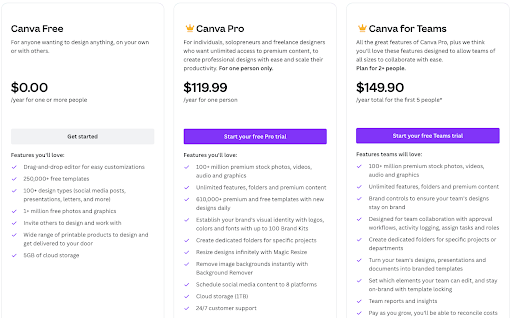
Content: ChatGPT (AND BARD)
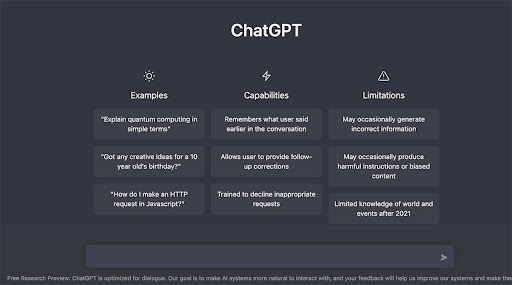
ChatGPT and Bard are both large language models, also known as conversational AI or chatbots, trained to be informative and comprehensive. They are trained on a massive amount of text data and are able to communicate and generate human-like text in response to a wide range of prompts and questions. They can provide summaries of factual topics or create stories. Right now, chatbots can help us brainstorm, gather info quickly, and assist in creating compelling content.
There are some differences between the two chatbots. ChatGPT is a chatbot developed by OpenAI, a non-profit research company. It is based on the GPT-4 language model, which was trained on a massive dataset of text and code. ChatGPT is able to generate text, translate languages, write different kinds of creative content, and answer your questions in an informative way. Similarly, Bard is a chatbot developed by Google AI. It is based on the LaMDA language model. Bard is able to generate text, translate languages, write different kinds of creative content, and answer your questions in an informative way. While both platforms are still under development, they are able to follow prompts, answer questions in comprehensive and informative ways, and generate various forms of text content, including blogs, lyrics, emails, and templates. Currently, you can create a free account to use ChatGPT or request an invite to Google’s Bard using your Google Account.
RELATED: CHATGPT KNOWS ENOUGH TO BE DANGEROUS
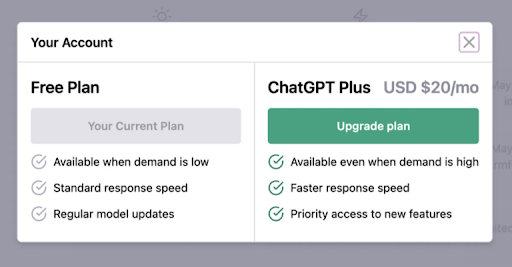
SEO: GOOGLE BUSINESS PROFILE and Google Analytics
The Google Free Business Profile
The Google Free Business Profile is a no-brainer. If you have not yet completed this one-time task, head there right now and get your business set up. This tool will direct all users who find you on Google to the critical information they seek: your phone number, website, address, hours, ratings, description, posts, health and safety measures, women-owned/Black-owned/veteran-owned and other status, and more. It includes a map so users can see your location at a glance and a spot for product and service photos. You can create offers, respond to reviews, send and receive direct messages, and post FAQ answers. Since people will be looking for you on their phones and other devices, this first impression is crucial—and it’s 100% free.
Google Analytics
To track how well your website is performing, Google Analytics is an excellent tool. It measures real-time traffic and lets you set custom goals like purchases or signups. You can delve into revenue, return on investment (ROI) and return on ad spend (ROAS). When you link it to Google Ads, you can track ad performance and use their advanced machine learning capabilities to optimize advertising campaigns based on cost per acquisition (CPA), ROI, or ROAS. With this information, you’ll learn which channels are performing best, see where your customers are coming from (devices and geographically), and use this information to optimize your site. Not bad for a free tool!
Social Media Management: Buffer
Who has the time to post on social media continually? You do, now that you have a free tool that does it for you! With Buffer, you can schedule your social media posts across social sites in advance, so they’re set.
Their free option gives you up to three channels and their profiles, with ten social posts per queue (and no monthly or yearly limit), basic publishing tools, an AI assistant, and a landing page builder for you to send leads to. They even shorten links automatically to save your characters. Buffer is a great way to manage the posts you’ve been meaning to post but haven’t gotten around to yet. It’s your social media assistant, automated.
If you like working with Buffer (and you will), you can opt for their next available plan, which lets you look at analytics, use their engagement tools, build a shopping landing page, and integrate with other apps:
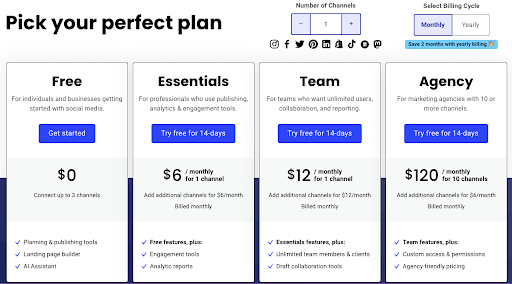
These free marketing tools are all so helpful, and their paid versions often include even more helpful capabilities. We recommend trying them for free, and if you find they’re really working for you, they may be worth an additional investment since they’re providing a strong return. Check them out and let us know how you do!
And if you need help integrating any of these tools or would like more marketing muscle in your toolbox, reach out to our team. We’re suckers for time-saving tools, and we love to help make marketing easier, smarter, and of course, better.