One of the most long lasting and effective ways to share your brand is through promotional items. Whether they’re t-shirts, hats, or bags, these gifts go a long way in building goodwill with your customers, keeping your brand top of mind, and spreading the word through walking advertisements. When you embroider your logo and/or tagline on a piece of apparel or other goods, you’re sending it out into the world for everyone to see. So it’s important to get it right.
This blog will discuss the correct way to digitize your logo or other image so that it looks perfect on whatever you put it on, since your logo is a representation of your company.
- What is Embroidery Digitizing?
- Commercial Embroidery Machine File Types
- What Are the Steps in Digitizing?
What is Embroidery Digitizing?
This term describes the process of converting your artwork into a digital file that is compatible with embroidery machines, so the machine knows how to guide the needle’s path to recreate the image. Even in today’s high-tech world, embroidery digitizing is still as much an art as it is a science, since it is not yet automated. The person digitizing must make specific decisions based on the type of material, the type of stitch, and how they’d ultimately like the logo or image to look.
The process itself is relatively simple once the logo has been prepared. On the sewing end, the embroidery machine uses a software that runs the stitching based on the instructions from that file. It cannot use the files that your computer uses, so you typically need to start with a PNG or JPG file of your logo and then convert it into an embroidery file. How do you know which file it needs to be translated to? It depends on the machine that your printer is using. Here’s how it works:
Commercial Embroidery Machine File Types
Before you begin the process of sending the file, check with your printer to find out what type of embroidery machine they’ll be using. This list covers the file types that are compatible with the most popular brands:
- .dst: Tajima commercial embroidery machines
- .exp: Melco commercial embroidery machines
- .jef: Janome commercial embroidery machines
- .kwk: Brother commercial embroidery machines
- .dsb: Barudan commercial embroidery machines
- .tap: Happy commercial embroidery machines
Based on the machine, you can start the conversion to that specific file and send it to your printer. Which brings us to….
What Are the Steps in Digitizing?
Before beginning, you’ll want to consider all of the parameters first. By following this progression, you’ll create crisp designs that reflect your brand perfectly. Since you’re translating a 2D design into a 3D design that’s using different materials, it’s helpful to take a step back and get a full understanding of the design you’ll be creating. Here’s how to digitize for embroidery. Decide the following:
- Where will the logo/image go? Is it on the left breast of a t-shirt, the face of a trucker hat, the front of a bag? Each of these locations will determine other factors, such as the size and complexity of the embroidery.
- How complex will the design be? How detailed would you like the recreated image to be? Based on the limitations of a sewing machine, you’ll likely have to make adjustments to accommodate your typeface, logo, or other imagery, so make sure you have an idea of how you can change the image while keeping its crispness and integrity. Often, digitizers must drop elements from the original and distill the design. Treatments like outlining might be dropped, and text that is smaller in 2D may be increased and moved around to fit better. The overall logo/image may be simplified for embroidery, but it ultimately needs to look as close to the original as possible to remain consistent with your brand strategy.
- How big will the design be? This depends on the placement of the image as well as how it will be used. If you want the image to be legible from several feet away, it might need to be bigger than you’re used to making it for your website.
- What colors do you need? While you likely can’t match your logo color exactly with thread, there are plenty of options in embroidery threads, and you should be able to find something comparable.
- What fabric are you using? Some designs look great when the fabric shines through as a background color. Some do not. Depending on the design, you’ll want to choose a fabric that makes sense. Further, the fabric itself will help you pick stitch types. The “push and pull” of the garment refers to how it moves while being stitched. This can affect the stitches, especially when you’re working with long stitches, bulky fabrics, large thread areas, and even a tighter bobbin thread. Since these movements affect the final stitch, you’ll need to consider the push and pull variable when choosing your stitch type.
- What stitch are you using? There are so many great stitch types that give your embroidery different looks. Much like paint strokes, they replicate an image with movement and varying thickness. When choosing your stitch type, you’ll need to remember that each has a maximum stitch length, which will be affected by that “push and pull” we just discussed. Want to know which to choose? Here are three popular stitches:
- Satin Stitch: This is used most often for text since it has a longer thread length that looks shiny and does a great job with printing text. It is perfect for any text and words, borders, and wherever you desire a shiny finish.
- Straight Stitch: This basic building block uses straight lines that are repeated many times to create the image. By adding more straight stitches, you can make a thicker line. They can be used to build curves and other non-straight lines as well. You’ll use straight stitches to outline any letters or objects, create shading, and finish any smaller detail work. They give you a lot of control over how to shape the image.
- Fill Stitch: As you might imagine, the fill stitch fills in the image. It’s also called the ceding stitch or tatami stitch, and it runs alternating lines that look woven. You’ll see it for textured embroidery, big designs, filling backgrounds, and in instances that require more durability since it strengthens the design.
- Satin Stitch: This is used most often for text since it has a longer thread length that looks shiny and does a great job with printing text. It is perfect for any text and words, borders, and wherever you desire a shiny finish.
Learning how to digitize for embroidery is important, especially if you’ve never done it before. We can help. Ironmark works with professional digitizers who understand how to convert a regular logo or image into an embroidered one. They know which stitches to use, what direction to set them in, how they’ll interact with the fabric, which colors work well, and what size is advisable. They also know how to handle variations in color and how to achieve that look.
Related: Ordering Branded Promotional Products: Everything You Need to Know.
Talk to us today about turning your logo into something more. There are so many exciting promotional items that the possibilities are truly endless. Our full creative services team can help you from start to finish, by helping design a piece of art and get it production-ready, no matter what medium it’s being applied to. Let us help you get it out there!