Even though we’re not supposed to judge a book by its cover, we do it all the time. Covers are our first impressions, and they give us a peek into the world we’re about to pull from the shelf. Same goes for the book’s spine. When we browse a bookstore or library, we’re usually only seeing the spine, sandwiched between other books on a packed shelf. So it’s important to get the spine right in many ways. This post will delve into how to calculate book spine width, as well as discuss ways to make your spine stand out in a sea of other stories.
- Why is the Spine Important?
- How to Supercharge Your Spine
- Designing the Spine
- How to Calculate Spine Width
Why is the Spine Important?
Do not underestimate the power of a spine. A spine width is the total of the number of pages the book includes, their thickness, and the thickness of the covers. If you tweak any of these factors and carefully design the imagery and text, you can ensure that your spine stands out.
How to Supercharge Your Spine
Relatively small changes that don’t affect the quality or design of your book can help make it significantly more marketable. Consider these tweaks to increase your spine size:
Bump Up Text Size: If you increase the size of the text in your book, you will also increase the size (and thus the spine width) of the book. It will make your text more readable, but it will also make the book more expensive to print—so weigh this option carefully.. Per our earlier blog on book publishing, What are the Standard Book Sizes in Publishing?, you’ll see how publishers walk the line between book size and budget.
Increase Paper Thickness: An easy way to enhance the size of your book is by choosing paper with greater thickness. Thicker paper also bolsters the durability of the book and gives it a great, tactile feel that is both luxurious and interesting. Again, you’ll need to consider the cost implications of making this change.
Designing the Spine
Once you’ve calculated your spine width, make sure you carefully consider the design of the spine. Your text needs to read from top to bottom to follow a natural progression of reading. It can run straight down the spine or (most often) it can be at a 90 degree angle so that the top of the text points to the right. A larger spine can even feature the words running right across it like natural text, in the example below.

If there is a main title and a subtitle, the main title will go above the subtitle. The spine also usually includes the author (and illustrator if there is one) name and the publisher or publisher logo. These elements will be horizontally centered across the width, with a space of at least 1/16 inches between the text and the spine edge, to ensure that it stays on the spine and does not migrate to the front or back covers. If the book’s spine is .15 inches or less, it may not include text to avoid this issue.
Some Things to Think About
As you design the spine, there are some important graphic design strategies to help make it memorable:
- Keep it Simple: Make it clean since there is not a lot of space on a spine; use white space strategically to help your words pop.
- Go Bold: Make your title and other text bold and easy to read if you have the room to do so. You want it to jump out at browsers.
- Add a Graphic: If you have space to include an image, do it—this has been shown to pull a potential reader in even more.
Related: What’s In a Bind? 4 Types of Book Binding — Pros and Cons.
How to Calculate Spine Width
Now on to the calculation. There is a simple formula that determines the width of your spine. Since you understand the elements involved, you can play with these to achieve your ideal spine width. You can also find spine width calculators online to help you arrive at your number:
Spine Width = (Page count / PPI)
So it would look something like this: A book with 350 pages that’s printed on a 400-ppi paper stock:
Spine Width = (350 pages / 400 ppi)
Spine Width = .875
For a hardcover with two 1/8” boards, you could then add .25” to this total for 1.125”
Related: What Book Binding Method is Right for Your Print Job?
This formula is a great way to estimate the size of your spine, and we can help you confirm it before printing. Ironmark has been printing books for 60 years, and we bring that know how to every project we touch. We’re happy to help you design and print your entire book, from cover to cover, with a spine that gets you noticed.