Do you think that Zoom backgrounds are a great identifier of your personality? It can be a huge headache to find the perfect place in your home to take Zoom calls. Thankfully, Zoom has made it possible to create custom backgrounds to help you with this.
In this article, we’ll share with you some creative ideas to liven up your Zoom calls and stand out from the crowd. But first, let’s look at why having a creative and professional background is essential.
Why Is Having a Proper Zoom Background Important?
You’re a brand, whether you work for yourself or not. When you have a Zoom meeting, it’s necessary to use a proper background that’s professional but not distracting. You don’t want to land yourself in a situation where you’re trying to share something important with the person on the other end and they’re not listening because your background is too busy and distracting.
Related: Avoiding WFH Disasters
Attention and brand perception are two critical reasons to use proper backgrounds. So, here’s how to choose a proper Zoom background.
How to Select and Design Backgrounds for a Meeting
There are several ways to get Zoom backgrounds that will make you stand out as a professional.
Books and Achievements
Are books your thing? Then you should consider creating a digital Zoom background that showcases the books you love. This is a great way to show your professionalism and your personality. However, you should be ready to have a conversation about them if the person on the other end asks about them.
Your Company Logo
If you want to go the straightforward route, you can throw in a plain background, and jazz it up with your company logo. This immediately reinforces your company and brand to your meeting attendees. This is highly beneficial for business meetings, especially ones with clients because your brand will easily stick with your audience and showcase your professionalism.
The Meeting Topic and Agenda
Do you like getting straight to the point and being as efficient as possible? Then creating a background with the meeting’s topic (and its schedule) is a great choice - it helps everyone involved know what you’re going to be talking about. This will help you run your meetings quickly and efficiently.
Artwork
Do you want to come off as artsy? You can customize a digital artwork to your Zoom background. Show off something beautiful that can communicate a cultured and artistic atmosphere to your audience.
Some Extra Tips
A great background is not enough. You need to ensure that your sound and lighting are correctly set up. Before the meeting commences, you should do a soundcheck, or try calling someone to see if the sound is good enough. As for your lighting, try to direct light from behind your camera onto your face. Soft light can help too, especially if your office doesn’t have the best lighting.
Related: GETTING READY FOR VIRTUAL PRESENTATIONS
An Alternative to Backgrounds?
If the default backgrounds don’t cut it for you, another option you can consider is getting a green screen chair. These chairs help to change the background easily. With them, you can set any image you want as a background without worrying that it will look unnatural. These include all the creative backgrounds we listed above. Here’s how they work - place the green screen at the back of your office chair with velcro to fit the height of the chair and select the background that will look best for your presentation. To get more details on how to do this, visit this link.
No matter what choice you make, a stylish and fitting background can make or break a video call. If you want more help with running a Zoom call (or webinar, or training session), the team at Ironmark can help you out. Get in touch today for more information.