Are you trying to clean up your contact database in your marketing automation platform? Email cleansing is a way to clean up your email list by removing unwanted contacts. You can then send emails that will be more likely to not only get to your contacts, but engage them. Sometimes customers use fake emails or accidentally mistype their email addresses, and this can lead to lower engagement for your emails and bring down the performance metrics of your email marketing. Email addresses can also get lost or changed over the years. Email cleansing can help you out by removing duplicate emails, nonexistent emails, old emails, and emails from contacts that unsubscribed or marked you as spam. It's very difficult and tedious to cleanse and verify your email list on your own, but don't worry - email cleansing tools are here to help clean and verify your email lists for you.
Why is Email Cleansing Important?
Popular email marketing platforms like Constant Contact, Mailchimp, Sendinblue, and Drip want to make sure companies that use their services aren't sending out spam mail to avoid violating anti-spam laws. When sending out mass emails, it's important that your email list contains real email addresses used by real people who opted to receive your content.
Emails that do not make it into your audiences’ inboxes because they're not real email addresses are called “bounces.” The more bounces you get, the higher your bounce rate. Having a lower bounce rate helps your overall sender score and improves your efficiency. Your sender score is your content reputation. If you have a good reputation, it helps your emails get through email provider filters, so your emails aren't flagged or blocked. You also don't want to waste time and money sending emails to incorrect addresses, and it will help make your analytics and reporting more accurate.
RELATED POST: WHY EMAIL DRIP CAMPAIGNS ARE CRUCIAL TO YOUR SUCCESS
Top 5 Email Cleansing Tools
MailGet List Cleansing
MailGet List Cleansing is a comprehensive email list cleaning tool. Aside from verifying emails to make sure they're real, it also checks for spam emails and collects a list of emails from those who have unsubscribed.
Pros: Supports email services integrated with the standard Amazon SES as an SMTP, as well as SendGrill, SMPT Mandrill, Mailjet, Postmark, and Mailgun. It can segment subscriber lists based on analytics like bounces and clicks. MailGet also integrates with Google Analytics.
Cons: Some may find this tool difficult to use, and some customers have complained about customer service being unhelpful.
Cost: Starts at $4 to verify 1,000 emails
Kickbox
Kickbox is an email list cleansing and verification service with various plans, based on the email list you want to cleanse. It's known for being user-friendly and great for beginners.
Pros: You can import lists from ESPs like MailChimp, GetResponse, and Hubspot. Kickbox offers 95% verification accuracy.
Cons: Kickbox only verifies up to 1 million emails.
Cost: Starting at $5 for 500 verifications.
XVerify
XVerify is one of the leaders in the email cleansing industry, as they've been around for over seven years and are globally certified. XVerify cleanses B2B and B2C email addresses.
Pros: XVerify provides real-time email verification as emails are collected on web forums. It also integrates with most major ESPs. It has a ninety-eight percent accuracy rate, along with built-in fraud protection.
Cons: You need to put in credit card details when signing up.
Cost: Starts at 1/2 a penny per verification for up to 50,000 verifications.
Email Checker
Email Checker is great for bulk email cleansing. It can handle B2B lists of up to one million per day. Email Checker offers integration with Python, Java, PHP, and C#. It checks for domain, mailbox, syntax, and formatting.
Pros: Cleanses emails in real-time without having to send a message first. The email API can be easily installed on websites and apps for forms and checkout pages.
Cons: The interface is not as user-friendly as other cleansing tools. In addition, the service’s analytics could be improved.
Cost: $14 for 1000 email credits.
Quick Email Verification
Quick Email Verification checks emails before you send them. It offers syntax checking, domain/MX records check, role detection, DEA detection, free email service detection, typo detection, and mail existence check. Quick Email Verification has 95% verification accuracy.
Pros: QEV is easy to use and has a drag-and-drop interface, as well as detailed analytics and the ability to verify emails in real-time using the REST API.
Cons: A professional email address is required for registration. There is no support via live chat or phone.
Cost: Pay $4 for 500 emails or sign up for free for 100 credits a day.
RELATED POST: 4 DESIGN TIPS FOR EMAIL MARKETING
Email marketing is one of many specialties the team at Ironmark can help you with. If you’re not seeing the returns you want on your email marketing efforts, reach out to our team today.