Amazon. Love it or hate it, we can all agree that their system works. They’ve aggregated millions of products that can be ordered with the click of a button and delivered from different locations—usually in a matter of days and sometimes mere hours. Wouldn’t it be nice to have that type of convenience for your marketing assets?
Online ordering websites do just that. Also called e-commerce portals, web-to-print portals or simply W2P, they collect your marketing assets across multiple locations and make them easily accessible through one secure and tidy online repository. Online ordering portals corral both digital and printable assets, including business cards, location signage, brochures, letters, forms, trade show signage, promotional items and unbelievably more. They have one location, and you can control access to give different managers the freedom to customize each piece.
And the best part? You’ll save significant time and money managing these assets while ensuring their accuracy and consistency.
So how does it work?
- Online Ordering Portals: An Introduction
- Manage Marketing for Multiple Locations
- What Can Online Ordering Portals Do for A Multi-Unit Marketer?
- Special Portal Features
- Portal Best Practices
Online Ordering Portals: An Introduction
Although the technology has existed for a number of years, web-to-print portals are just now gaining steam as multi-unit business owners recognize the tremendous benefits they offer. They are one centralized customized website where your marketing assets are stored. They are cloud-based and accessible from anywhere. Their interfaces are designed to be intuitive and don’t require heavy training. They are built so that you control each user’s level of access. In short, they are a game-changer from the days of storing marketing assets on various computer harddrives or even cloud-based drives. Online ordering portals are interactive and provide absolute control over all of your marketing assets, so they stay accurate, consistent and secure. And you save money, time and headaches.
Manage Marketing for Multiple Locations
Whether you have multiple healthcare offices, restaurants, franchises or other locations, you have many cooks in the marketing kitchen, and they most likely all add their own flavors. Since consistency is key with marketing messaging, an online ordering portal keeps your cooks in line. Each piece can retain the overall look and feel but retain the “flavor” of the individual office or location. Users can only change the assets that you approve. The portal stores patient forms, business cards, letters, signage, newsletters and more that can be customized by location with specific names, addresses and messaging. It can be customer facing as well. You can upload branded merchandise for direct orders, including calendars, hats and other promotional items. When a user hits “print” or “buy,” a professional printer can print and deliver the items for you.
Related: Franchise & Multi-Unit Experts at Your Service. Learn More.
What Can Online Ordering Portals Do for A Multi-Unit Marketer?
As you might imagine, this system has the potential for tremendous efficiencies. It can also cut costs due to consolidated print runs, less waste and greater coordination. Here are the biggest benefits:
- Use an Intuitive Interface with Minimal Training: Since they’re customized for your needs, E-commerce portals are designed to be easy out-of-the-box. They’re organized for specific marketing assets, with drop downs that drill down into more specific levels. Where applicable, they provide fields (many times with drop down suggestions) that can be customized for specific print items. For instance, business card templates automatically populate fields for “name,” “title” and other contact information, but keep the same pre approved logo and design for each.
- Streamline Communications: Locations can work better together when they leverage a central repository. They can also see what other locations are doing to harness best practices.
- Eliminate Printing Guesswork: Your franchisees or office managers don’t need to worry about preparing files for print because they’re already press-ready, professional and error-free.
- Know Printing Status: You don’t need to check in with your print service provider (PSP) since everything is managed and tracked in the portal.
- Automate: With alerts for low inventory and options to automate shipping, users can “set it and forget it” when it comes to regularly ordered items.
- Guarantee Consistent High Quality Marketing and Printing: By solidifying brand standards and eliminating inconsistencies across locations, your marketing and printing will be consistently high quality.
- Get Efficient: Each location can handle their own ordering, so you’ll skip bulk ordering, warehousing and increased delivery fees. Since all assets are press ready, turnaround times are exceedingly quick.
- Smart Savings: Without an online ordering portal, stacks of forms, bushels of brochures and signage specific to each location incur separate set up fees, printing costs and shipping costs. Consolidated work means that you achieve excellent cost savings for all three. You can earn volume discounts, and users will see transparent, preset pricing so they know and track costs precisely.
- Do More than Print: W2Ps go beyond print to offer finishing and kitting services too. You’ll have everything shipped directly to you.
- Elevate Everyone’s Experience: Set up your merchandising options and franchisees or customers can easily customize within pre-approved items. Since customers are used to ordering online, this is an easy way for them to get your merchandise.
Special Portal Features
Your custom website has everything you need to manage your marketing assets. Here’s a brief overview of some of the most important features:
- Streamline for Success: The professional site interface is graphically pleasing and easy to navigate.
- Get Seamless Updates: Your provider can make changes as you need them.
- Download It: The ability of digital downloads is a must-have feature!
- Brand with Your Logo: Your branding makes it look and feel like an official repository.
- Pick the Way You See It: You can organize by geographic region or by product category depending on which is more suited to your business.
- Customize a Little or a Lot: The system lets you customize many features, including colors, photos and fonts that have been pre-approved. Users can tailor each piece to their location and their target audience. They will see a proof before hitting print.
- Control Access: Secure password-protected access ensures that only those authorized to use the portal will. They can access from self sign-up or from a pre-approved list of users. You can also control what products they can order.
- Authorize Approval: Set the approval process up so it goes through the correct chain of command.
- Go Beyond Print: Use it for everything branded, from apparel and accessories to promotional materials to your printed products.
- Use Sales, Marketing, Start-Up Kits for a Great Start: You can create sets of materials for your franchisees or location managers so they have the correct pieces to get started.
- Get Transparent: See the status of production, shipping and invoicing.
Web-to-Print Portal Best Practices
Ready to set up an online portal or what we call, Web-to-Print portal? Anticipation is key. Answer these questions to proactively ready yourself for any issues you might encounter:
- Which Products Will You Include? What do you want your customers (internal and external) to be able to order? How many products will the portal manage? You can add or subtract products easily. You can also see exactly what’s working (being ordered) and not (not being ordered as much). You can also test by starting with a few items and adding more as you’re ready.
- Who Will Oversee the Implementation? Successful portals usually have an employee with technical acumen that works with a senior manager who can manage the project while motivating employees to adopt the portal.
- Who Trains Users? You’ll need an ambassador to show people the site and help them use it.
- Who Maintains It? You’ll have pricing updates and product updates. Someone will need to manage the site as things change.
- Who Can Troubleshoot? Customers may need help from time to time, so you can have someone at your company help them via phone or an online chat.
- How Is the Test Run? Try to see the navigation from your customer’s point of view as you design it. Is it easy to order, get order approval, use different payment methods and proof? Are things easy to find?
A web-to-print portal is a real game changer at all levels of the organization. From your location managers to the home office, to your customers, everyone benefits from the level of connectivity and collaboration. By harnessing this technology for your marketing and merchandising, you’ll create efficiencies and reap the benefits of a cohesive marketing strategy.
We know because we’ve seen it happen, again and again. We’ve been setting up online ordering portals for clients in a variety of industries. One of the most effective uses is for marketers with multiple locations who need to manage myriad assets with multiple people. Whether you’re starting from scratch or have built a cache of marketing assets, we can help. We have a full stable of creative professionals that can design ads, brochures, signs and whatever you need.
For more information on how an e-commerce portal can do wonders for your company, check out our free webinar. Or request a free demo and get a free Starbucks coffee. Even if we can’t always agree on a site like Amazon, we can all agree that getting everyone on the same page (or portal) makes marketing a whole lot easier and more effective. Get your cooks in line.