Many marketers feared the worst when news of Apple’s iOS 15 updates began circulating. Would it mean the end of email marketing as we know it? As it turns out, that’s not the case. Apple’s iOS 15 Mail Privacy Protection (MPP) update will not cause the collapse of email marketing, but email marketers will be forced to adopt new strategies, with a focus on efficacy and a customer-centric approach. As marketers adapt to the privacy updates, email marketing strategies will undoubtedly change, but the effectiveness of email marketing will remain attractive for future campaigns.
Apple iOS 15 Mail Privacy Update
Beginning September 20, 2021, Apple’s MPP is available for the Mail app on iOS 15 devices. So what is MPP, and how does it actually work? MPP is a new feature located in the settings of iOS 15 Apple devices. After a user downloads iOS 15 and opens the Apple Mail app, a prompt will appear on the device to select what data the user wants to be shared, if any, when using the app. Regardless of email service, MPP impacts emails that are opened from the Apple Mail app on any of the aforementioned devices. Other email apps, such as the Gmail app that’s used on Apple devices, are unaffected.
Apple’s MPP does two essential things that will impact email marketing performance metrics.
- Every image, in every single email, will autoload on a remote proxy server - and not on the user’s device - rendering open rates useless as all emails read in Apple Mail are counted as 100%.
- The user’s IP address will be hidden, which makes open tracking anonymous. Email senders will be unable to link a user’s IP address to other online activities, learn an Apple email user’s specific location, and if and when the user opened the email.
The Impact of the iOS 15 Update
With email open rates counted as 100% with the new iOS 15 updates from Apple, email marketers will confront some issues with reporting and gauging the success of email marketing campaigns that have thus far examined and drawn useful data from open rate (and related metrics) for optimizing future emails, email workflows, and email targeting. A considerable percentage of email users use Apple email products, as noted in a Litmus analysis of 3 billion email opens spanning from January to March where the email marketing company discovered that Apple on iPhone had the most email opens at 38.9%, with Google's Gmail following with 27.2%, Apple Mail on desktop at 11.5%, and Apple iPad at 1.4%.
By anonymizing open tracking, this update limits the ability of email marketers to learn about MPP-enabled recipients’ engagement with the emails sent. In the absence of open tracking data, email marketers will face a tougher challenge in recognizing unengaged contacts or evaluating the success of an email campaign. Marketers must rethink how they use Apple email marketing and strategize a response that will allow their email marketing campaign to remain effective. Because open rate will no longer be viable as a KPI (Key Performance Indicator) for measuring email campaign success, marketers will need to analyze and optimize email campaigns with different measurements of success and adjust how they approach email marketing overall.
Response to the Apple iOS 15 Mail Update
Since the open rate is now impractical as a performance metric for email campaigns with an Apple user base, marketers will need to build out new strategies for reaching their customers. Here are some helpful tips on how to respond.
Related: 4 Design Tips for Email Marketing
Measure the Outcome: The loss of reliability when reporting on opens and open rates to measure email campaign performance should steer you to focus on what a recipient does after reading an email. Does that email prompt the recipient to dig further into your website, call your business directly, place products in a shopping cart, or make a donation? One way to figure these things out is by embedding tracking codes on all links in every email you send. If you use Google Analytics, for example, you’ll need UTM (Urchin Tracking Module) codes. This way, you can determine things like web traffic from your email. Don’t forget to establish meaningful goals (event, duration, destination, etc.) in Google Analytics to measure the success of your email marketing.
Measure Clicks: Measuring clicks is also a viable alternative. When an Apple Mail user clicks on an email by default, you know the email’s been read. The thing to remember is that it’s more helpful if there’s nothing transactional linked to the click. For example, the email user shouldn’t feel pressured into a sale. A picture with a link that offers greater detail about a product, for example, is a good way to use clicks as a performance metric. Having solid promotions, compelling CTAs, or engaging content in the email (and on your website) will prompt users to engage by clicking through.
Observe Qualitative Data: Many email marketers rely on quantitative data to assess email marketing performance, but it could prove more effective to also incorporate qualitative data into your analysis. Discover what your audience desires more or less of as it relates to your offerings by sending out surveys in emails. Pay attention to their replies and feedback, and use that data to guide your response and future email design.
Modify the Success Metrics Used For Your Email Testing Program: Basic A/B testing is a tool used by many email marketers to assess which subject lines are more likely to get a target audience to open an email. Unfortunately, more opens don’t automatically translate to increased conversions. Aim for great customer experience when trying to drive engagement and conversion. Focus your success metrics on things like clicks and conversions, and the traffic brought to your website by email marketing.
Workflows: Many email marketing specialists employ workflows (in services such as HubSpot) to engage with audiences through a series of emails. Typically, a workflow involves multiple emails, being sent one after the other, if recipients meet certain criteria (e.g., filling out a form on your website). In many cases, a workflow triggers the send of a second email when a user opens the first. Given that every email will now be considered opened by default by Apple Mail users, marketers will need to adjust their workflows so that they are not triggered by opens, but instead by other criteria (e.g., clicking on a CTA, submitting a form on your website, etc.). Be sure to double check your currently existing workflows and design future workflows to employ a trigger that is not opening the email.
The mail privacy changes brought on by Apple don’t mean the end of email marketing. In terms of marketing analytics, the changes force email marketers to rethink strategy as it relates to email marketing performance and campaigns. Email marketing is still effective, and if marketers stick with the best practices, success is just as attainable now as it was before Apple iOS 15 updates came into effect. Just remember that metrics and strategies may need to change, and Ironmark can help you out. Take a look at our guide to metrics your boss actually cares about when it comes to digital marketing, and you’ll know how to better approach email campaigns as updates take effect.