Since the pandemic began, more and more people have conducted their business remotely. Research says this trend is actually going to continue even as the world opens up. The demand for virtual presentations will still be on the rise. However, it can be difficult to give presentations over Zoom, Skype, Teams, and other online services (especially when technical difficulties and space constraints in your home office get in the way). If you can get a solid plan in place, you can get set for success and deliver an effective, professional virtual presentation.
Benefits of Virtual Presentations
When you're hosting a virtual event or presentation for an important client, the process might look a little different than it would if you were conducting your business in person. Through virtual tools, you can expand your reach to hundreds (if not thousands) of attendees around the world who might not otherwise be able to participate. And since your presentation is being conducted online, you can easily demonstrate the many benefits of your product or service with the help of multimedia files and narrations.
Another benefit of virtual presentations is that you save your clients time since you’ll be able to summarize all of the critical data that they need in a matter of minutes (i.e., pricing info, images, explanations of various technical characteristics, and more). Online presentations are also simple to create and edit.
Here are a few other reasons why virtual presentations are so powerful:
Visuals
You can create a beautifully designed presentation and incorporate different elements that encourage audience engagement. Participants can easily grab a screenshot at any time to save content and moments that they find compelling.
Online Presentations Are Scalable
Whether you’re speaking to a small group or thousands spread out across the web, you can go as big or small as you want with your virtual presentation.
Audience Engagement
You can share comments and questions in real-time and filter out those that may be inappropriate. Also, most participants will find that they can learn, focus, and engage better thanks to the more intimate feel.
Challenges of Virtual Presentations
While an in-person presentation is all about charisma, body language, and audience interaction, your virtual presentations will likely have their own challenges to contend with, which include:
Speaker and Audience Engagement
No matter how charming you might be as a speaker, it can be difficult to get someone on the other end of a computer screen to remain present and engaged.
Muted Audience
When you cannot hear your audience, it might be difficult to properly "read the room" and get the feedback you're looking for.
Environmental Distractions
Since you cannot see all of the attendees at once, it can be much harder to grab and keep their attention. Attendees may be multitasking during your presentation, which can make it easier for them to tune out.
Related: Avoiding Work from Home Disasters
What Steps Should You Take to Prepare Equipment for Online Presentations?
First, make sure that you have the right tools for the job. Double-check that your computer, presentation software, microphone, and internet are all in working order. Your download and upload speeds should be around 2 to 2.5 MB to ensure that you have enough bandwidth and a solid connection.
Nothing loses an audience faster than fumbling through your presentation. Run through your presentation a few times from start to finish so that you're completely comfortable with the features of the platform that you’re using.
Getting an Office Space Ready for a Virtual Presentation
You can have the best presentation in the world, but it won’t matter if no one can see you! Make sure that you have good front lighting so people can clearly see your face. If you're presenting in a space with windows, you may need to close the shades. While using natural light is usually the best option, you may need to buy supplemental lighting as well.
You'll also want to avoid having a cluttered background, as this can be distracting to your audience. Platforms like Zoom and Microsoft Teams allow you to blur your existing background or put up a virtual background. Either option will help your environment to look much more professional - but make sure you pick an appropriate virtual background if that’s the option you choose.
General Tips for Giving a Virtual Presentation
Here are some of our top tips for any kind of virtual presentation:
Carefully Design Your Content
Remember that content is always king, even in the virtual landscape. Make sure that your presentation is clear, compelling, and concise. Avoid overloading your presentation with too much text or too many distracting images. Most importantly, make sure that you know your content backward and forward so that you aren't stumbling over your words.
Don't Forget the Sound Check
Make sure that people can hear you clearly on the other end of the platform. Test your headphones or external microphones to ensure that the sound quality is up to par every time you present.
Look Like a Million Bucks
Just because you're working from home doesn't mean you should look like a slouch! Make sure that your appearance is professional and polished. Avoid distracting patterns that might take your attendees' attention away from the presentation. You want people to focus on what you're saying, not what you're wearing.
Engage Your Participants
It’s important to engage with your audience, just as you would with an in-person presentation. You can do this easily by activating features like chats, polls, and hand raising to encourage participation. Leave time in your presentation for people to ask questions, turn on their cameras, and get clarification. Remember, whether you are presenting virtually or in-person, you should always look for ways to connect with your audience, increase engagement, and add value. For help connecting with your audiences and engaging them digitally, contact the experts at Ironmark. We’re here to help you make your next presentation the best it can be.