All print media professionals know that image quality equates to print quality. The higher the quality of your digital image, the better it will look when it’s printed. What you see on a computer or mobile device is not always what you will get when you print the image. What looks good on a screen, in other words, won't necessarily look good in print.
Print buyers need to understand this nuance and what elements affect an image's print quality. At the top of this list are DPI and resolution. The two terms are often mistakenly interchanged. But, while they have their similarities, they also have key differences that are important to understand.
What are DPI and Resolution?
DPI is the common acronym for Dots Per Inch. The more dots there are in one printed inch, the higher the image's quality will be. A higher DPI will result in the image being sharper and more detailed.
Resolution, meanwhile, measures the number of pixels in a display. It is often expressed in a measurement of width by height. For example, a monitor or TV with a resolution of 1280x720 has 1280 pixels across and 720 pixels down.
Images with a higher resolution are often larger, which is why resolution is typically confused with the size of an image. It doesn't have to be this way. For instance, a 3x5-inch picture can have the same resolution as a 3x5-foot image.
Related Post: DPI vs. Resolution: What You Need to Know
What Does DPI Mean for a Print Photograph?
DPI is a measurement all print media professionals need to pay attention to with photographs. It's a strictly print term and, in essence, can be referred to as print resolution. It's what will determine the ultimate quality of a print photo.
A photograph with a higher DPI will show more detail in print. The standard in the print industry is 300 DPI. In technical terms, 300dpi equates to 90,000 printed dots per square inch of the image.
In some cases, 150dpi may be acceptable for print. For black and white images printed on newsprint, this lower DPI could still result in a crisp and clear image. On glossy magazine paper, the higher DPI would work much better.
What Does Resolution Mean for a Print Photograph?
Print professionals need to focus primarily on DPI when creating print images. However, they will often hear resolution discussed.
In general, resolution describes the overall quality of a print image. Images with 150dpi or less are low-resolution images. Those between 200dpi and 300dpi are medium resolution, and pictures with 600dpi or higher are considered high resolution.
Digital publishers will rely much more on resolution than their print counterparts. But both groups deal with resolution in one significant way: All images created on a screen will begin with resolution.
Resolution is measured in PPI, or pixels per inch. There are three things to be careful about with resolution as it relates to print images.
First, what looks good on your computer screen won't necessarily look good in print. That's because digital images can have a lot of pixels, but not as many dots. For example, a 4000x3000 digital image may be 100dpi. In this case, the image would look great on your screen - but may fall flat in print.
Second, your screen's resolution can play tricks on you. If you have an elite computer, an image's output size will appear smaller than it would on a less powerful machine. In effect, you'll see a distorted image size on the screen.
Third, computer monitors only use a fraction of an image's resolution. Images only display at 0.8 megapixels on a standard 1024x768 screen. By contrast, the "worst" camera in the new suite of iPhones shoots in 12 megapixels.
Print professionals can take away one major lesson from this:
For images that "stay on screen," you only need to worry about resolution. For print images, you need to take the resolution and then adjust for optimal DPI. Ignoring this step, and the critical difference between DPI and resolution, will result in less-than-optimal printed image quality. To get the most out of your print projects, and get the best production available, talk to the print experts at Ironmark. Our team knows their stuff and can make your stuff the best it can be.